





Creaform 3D Handyscan 700 Laser Scanner
Original price was: $10.800.$6.920Current price is: $6.920.
Discovering the Creaform HandySCAN 700
We have been invited by Creaform local team in Tokyo to visit their offices and perform a hands-on review of their lineup of portable 3D scanners, the MetraSCAN 750, the HandySCAN 700 and the Go!SCAN 50. This is the third article of this series. After the MetraSCAN 750 review and the Go!SCAN 50 review, we are now performing our hands-on test of the HandySCAN 700.
Description
The HandySCAN 700 is Creaform’s flagship metrology-grade portable 3D scanner. The HandySCAN 3D product line underwent a complete re-engineering in 2014. These metrology handheld 3D scanners have been optimized to meet the needs of product development and engineering professionals. The HandySCAN 3D are capable of quickly delivering accurate and high resolution 3D scans.
Creaform HandySCAN 3D handheld 3D scanners won the Red Dot Award for Product Design 2015. Counting about 5,000 entries from 2,000 participants each year, the Red Dot is awarded for international product design, communication design and design concept.
The Creaform’s HandySCAN 3D is available in two versions:
- HandySCAN 300, the most affordable version of the line up. It offers an accuracy up to 0.040 mm (0.0016 in.), a maximum resolution of 0.100 mm (0.0039 in.). Its top acquisition rate is 205,000 measurements/s, within a 3D scanning area of 225 x 250 mm (8.8 x 9.8 in.).
- HandySCAN 700 is the flagship 3D scanner of the HandySCAN family. It offers an accuracy up to 0.030 mm (0.0012 in.) and a maximum resolution of 0.050 mm (0.0020 in.). It’s top acquisition rate is 480,000 measurements/s, within a 3D scanning area of 275 x 250 mm (10.8 x 9.8 in.).
The HandySCAN 700 has a very good quality and finish, on par with everyday consumer products. According to Creaform, the HandySCAN 700 characteristics have been drastically upgraded, compared to its predecessor :
- 40% more accurate
- 25 times faster with 7 laser crosses
- 50% smaller
- 35% lighter (weights 0.85 kg)
The HandySCAN 3D scanners is based on the laser 3D scanning technology. Both products are equipped with 2M (eye-safe) laser class. The HandySCAN 300 offers 3 laser crosses, while the HandySCAN 700 is fitted with 7 laser crosses plus one “Single beam” mode, which makes it faster and more precise. Each laser line (in fact a very fast moving beam) is casted on the surface of the object which is 3D scanned. The surface’s topology of the object deviates the laser beam. The 3D scanner sensors (two cameras recording at 60 frames/s) register this deviation and the device is able to calculate the properties of the surface, hence the exact shape of the object. This generates a detailed mesh (a 3D file) which can then be edited, compared or exported.
Getting started with the Creaform HandySCAN 700
-
Packaging
The Creaform HandySCAN is packaged in a protective hard case, build with very strong plastic and fitted with thick protective foam. Everything fits tightly, including all the accessories required for 3D scanning. On the picture top right can be seen the stickable targets, while the calibration plate is hidden on the top cover of the case.
Included in the transport case is the connectivity cable of the device, which splits up as a connectivity cable to the computer and an alimentation cable. The connectivity cable plugs to USB 3.0 plug on a computer while the alimentation cable requires an AC plug.
The full case is easy to move around and can be held as a carry on luggage in airplanes.
-
Calibration process
This metrology-grade 3D scanner must be calibrated before use. The full calibration process takes around 2 minutes.
The included calibration plate is a nice finished plain flat wooden box. It contains some warnings and a white area covered with several specifically placed targets.
The calibration process requires the user to follow step by step some very simple instructions displayed by Creaform VXElements software. The HandySCAN 700 must be held vertically above the calibration plate and then smoothly tilted toward left, right, up and down directions.
VXElements is the data acquisition platform for all Creaform 3D scanners.
Testing the Creaform HandySCAN 700
The HandySCAN 700 in hand.
The sensor itself weights only 0.85 kg (1.9 lbs.) and is very compact: 77 x 122 x 294 mm (3.0 x 4.8 x 11.6 in.). The distribution of weight is good, and the device well balanced.
The handle of the device is a bit square and quite large, while the height being restricted. Holding the Creaform HandySCAN feels like a small toy with its feather weight. However small hands might have a hard time grasping it firmly due to the thick handle.
The 4 multi-functional interface buttons are activated by a soft thumb touch; the bottom round one can start and stop the 3D scanning process, the two vertical buttons in the middle can zoom in and out of the 3D model or control the shutter speed of the cameras’ and the top rectangular one toggles between different modes. Pressing the buttons while 3D scanning often requires to use your other hand or an extremely nimble thumb.
The HandySCAN 700 itself is connected to a computer via a USB 3.0 port. This protocol is required to deal with the massive amount of data transferred from the 3D scanner to the computer during a 3D scan.
There are two cables that come out of the 3D scanner. They quickly join in a unique one for most of their length, and then separate again into a USB connection for the computer, and an alimentation cable to be connected to a standard AC wall socket.
Compared to some competitors that rely on two cables all along that is a big advantage for mobility and flexibility while 3D scanning.
The laptop we used in this demonstration is the recommended computer provided by Creaform. This is a powerful HP laptop with a Windows 7 OS 64 bits, 32 Gb of RAM, an Intel Core i7 and a Nvidia Quadro K1100M GPU.
We do not recommend a less powerful configuration as 3D scanning is a very demanding process. Windows 10 is not officially supported yet but some Creaform clients use it successfully.
-
Reverse engineering use case
For testing the HandySCAN 700, we used the standard sample part provided by Creaform for their demonstration.
The part is a medium sized plastic part, very similar to a mechanical part. It is quite complex with a lot of features and small intricate details. It is also full of holes, a type of feature which is usually very challenging to 3D scan, as the software usually tries to fill them with geometries.
The only downside the 3D scanning process with the HandySCAN is that it is required to use Creaform targets to get the highest performance level. These targets also allows the user to move the part while scanning and to never lose track of it. The part was already equipped with several targets, patched all across its surface (14 targets in total).
The HandySCAN 700 can work in two different modes, the “Cross grid” and “Single beam” modes. The beams are in fact a single laser point moved very fast.
Cross grid mode is for faster data capture, while the single beam mode is used to go deeper into pockets and harder to reach areas. A standard 3D scan would begin with the Cross grid mode to acquire quickly the part, and the Single beam mode on a second step for very high precision 3D scan and details acquisition.
Cross grid mode uses 7 crosses with the HandySCAN 700; and only 3 crosses with the HandySCAN 300 (Single beam is not available), hence the performance and price difference.
We obtained in less than 5 minutes a very detailed 3D scan of the complex surface of the part. The targets are the white dots with black rims. You can see how they have been layout on all the surface of the part.












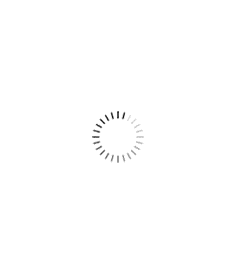

Cristian Manuel –
The seller is very professional, we bought the Creaform 3D Handyscan 700 Laser Scanner from this company. highly recommended.